Why and how I use Fever
Let’s get this out of the way at the beginning. I’m the developer of Sunstroke—the first (and still best, in my admittedly biased opinion) iPhone client for Shaun Inman’s Fever. I think the combination of Fever and Sunstroke is the single best way to stay informed and up to date. I want everyone who reads this to go out and buy Fever and Sunstroke. You’ll be happy you did.
Why use Fever?
After all, everyone knows that RSS is dead. Besides, Twitter is a much better way to keep up with the news, right?
Well, I love Twitter, but it has been undergoing some fairly profound changes recently. These changes threaten to undermine how much control Twitter’s users have over their information and the ways they can view the tweets of the people they follow. Still, ignoring whatever might happen to it in the future, using Twitter as it exists today to keep informed has a number of downsides. Twitter’s greatest limitation (or, depending on your perspective, its greatest strength) is that it severely limits the length of tweets. This inevitably forces a user to follow an embedded link or search elsewhere for detailed information about whatever topic is being tweeted about. This extra step takes time and acts as a barrier between a reader and the information. Worse, if you do follow a link in a tweet, you might be wasting your time. The brevity of Twitter posts and the prevalent use of URL shorteners means that you don’t always know what you’re going to get when you click on a link in a tweet.
In general, RSS is a better way to follow the news. Many RSS feeds are full-text feeds that let you read every article posted to the sites you subscribe to. All the information you require is right there. No clicking on opaque shortened URLs to find out details. Of course, this too has a downside. RSS creates too much noise. Perusing high-volume sites like Engadget or The Verge takes forever.
Fever solves this problem by doing two things. First, it hides most of your feeds away from sight—freeing you from the compulsion to constantly refresh Fever to see what’s new. Second, it curates (everyone’s favorite buzzword!) your feeds and pulls out the most frequently linked-to items. Fever turns these items into a “Hot” list ranked by temperature. The more popular an item is, the higher its temperature is. One of the greatest features of Fever’s Hot list is that its items don’t necessarily have to come from feeds you’ve subscribed to. For example, a couple of weeks ago, when Twitter posted its infamous “Changes coming in Version 1.1 of the Twitter API” announcement, it very quickly made it to the top of my Hot list, even though I don’t subscribe to Twitter’s development feed. The announcement reached the top of my Hot list because so many sites I do subscribe to (Daring Fireball, The Brooks Review, The Unofficial Apple Weblog, etc.) linked to it. Thanks to Fever’s Hot list, you don’t have to spend all of your free time scrolling through endless feeds trying to find interesting items. You can go to Fever (or open up Sunstroke on your iPhone), check to see if there are any new Hot items, and then go back to whatever it was you were doing.
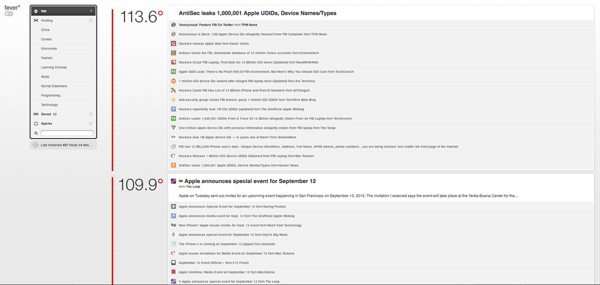
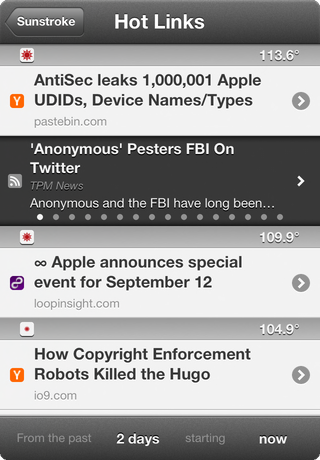
How should Fever be used?
Fever is unique among RSS readers in that it doesn’t simply organize feeds according to groups (“Technology,” “Politics,” “Comics,” etc.). Instead, it divides your feeds into two supergroups: Kindling and Sparks. Kindling (which can be further separated into user-defined groups like the previously-mentioned “Technology,” “Politics,” “Comics,” etc.) contains the feeds that you want to see every update for. Ideally, the Kindling supergroup shouldn’t contain too many feeds—just the key ones. Sparks contains everything else. In Fever and Sunstroke, Sparks is visible, but it’s way down at the bottom and its count of unread items is never shown. It’s designed to never be perused (although it can be, if you’re particularly masochistic). The key to using Fever effectively is to know which feeds belong in Kindling and which belong in Sparks.
The only feeds you should put in Kindling are those whose updates are must-read. For me, that includes Ars Technica (full-text subscriber feed), Daring Fireball, The Brooks Review (full-text member feed), Marco.org, Marginal Revolution, Moneybox, Tea Leaf Nation, China Law Blog, Changsha Notes, and a handful of others. I never want to miss anything posted to those sites.
Everything else goes in Sparks. For me, that is the other 400+ feeds I subscribe to. I never read them directly. I only see their posts when they are promoted to the Hot list.
Of course, building an effective Hot list is not as simple as just throwing hundreds of feeds into Sparks. There are some kinds of feeds that contribute to building a valuable Hot list, and others that are completely useless.
The best feeds to add to Sparks are those with a lot of links to other sites. For this, the best are “linked list” feeds whose authors find articles that you consistently enjoy. Daring Fireball, Marco.org, and The Brooks Review are terrific examples of linked list sites. Of course, for most people, those sites are so interesting that they belong in Kindling. If you can survive not reading every post those sites make, though, you’d be well served putting them in Sparks. Another category of feeds that belong in Sparks are high-volume blogs, such as Gizmodo, Engadget, and The Verge. These and other similar blogs often link out to other sites. Plus, the sheer number of posts these kinds of sites make every day would overwhelm you if placed in Kindling. You should also add some “most popular articles” feeds from one or more of the various bookmarking sites. Personally, I love and heavily use Pinboard. I subscribe to Pinboard’s “Popular items from Pinboard” feed. You may also want to subscribe to some Pinboard tags. For example, I subscribe to Pinboard’s “China” tag feed. These particular feeds should never be read directly, but they do a great job of pushing interesting articles to the top of your Hot list. Another good source is Alltop. Alltop allows you to subscribe to targeted RSS feeds that collect the top articles around the Web. For instance, if you are interested in sports, subscribe to the RSS feed for Alltop’s sports page. Again, because of the huge number of articles Alltop posts every day, its feeds don’t belong anywhere near your Kindling supergroup. Stash them in Sparks.
The worst kinds of feeds to add to Sparks are those from traditional media outlets like the New York Times, Washington Post, and BBC. These feeds usually don’t include the full text of their articles and almost never include any links. The Guardian does provide full-text feeds, but doesn’t include many links in the articles. Occasionally, you can find some blogs associated with traditional media companies that are useful. One example would be James Fallows’ blog for The Atlantic. In most cases, though, steer clear of traditional media.
As you can probably guess, it’s very easy to build a valuable Hot list of technology-related links. Unfortunately, it’s surprisingly difficult to build a comprehensive Hot list featuring links covering many different topics. If this is your goal, you must get creative. I, for example, wanted to include more general-interest news in my Hot list. So, first, I subscribed to Google News’ “World News” feed. Then, I subscribed to other, more targeted Google News feeds (e.g., “Chicago News” and “China News”). After that, I subscribed to the Huffington Post. This turned out to be a gold mine, because, at the bottom of the Huffington Post’s home page, it lists every news source and blog that contributes to its news coverage. I went through that list and subscribed to the feeds from the ones that seemed the most interesting. After doing all of this, my Hot list contained both technology-related links and general news links. Success!
It’s not easy to build a valuable Hot list, but the reward—a short, well-curated list of the hottest news that doesn’t take all day to read through—is well worth it.
Update: Ben Brooks mentioned another reason to use Fever. Just as an aside, take a look at the URL of Ben’s post. This is something that I think everyone should suffer from. Amiright, ladies?